This video will help you update the stats from your preferred legends on to the site to compare against friends or people around the world.
Step 1: Have Apex Legends Open on your PC or Console and make sure you’re in the lobby
Step 2: Choose the legend whose stats you want to change and follow step 3.
Step 3: On the legend of your choice, pick the specific tracker you wish to update (Kills, Season Kills, Season Wins, Damage etc)
Step 4: After making sure these stats are showing on the legend of your choice go back to the lobby.
Step 5: Go to your phone and create an account on the Apex Legends Tracked site (Watch the video to see how to get to the point where you create an account)
Step 6: After creating an account look for your Gamer Tag/ID on the Home Page of the site and click on it.
Step 7: There you’ll see all the stats that the site has already recorded for that account that you created from the your level on Apex Legends to the maximum number of kills that have been recorded.
Step 8: While still being in the lobby on your console, Click the “Force Update” button found on “Add/Update Legend” then click the “Refresh” button on the top right of your screen next to the timer.
Step 9: Once the timer is done the stats for the legend of your choice should be updated, if not please repeat the steps till the tracker gets the statistics from your specific account.
And that’s how you update the stats on the Apex Legends Tracker 😉


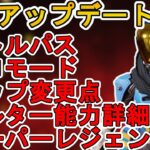



![僕のCS時代のエイム練習風景… [Apex Legends] #shorts](https://apex-douga.com/wp-content/uploads/2025/11/CS.-Apex-Legends-shorts-730x410.jpg)
